If you’re a small business owner or solopreneur, managing customer data, emails, and sales pipelines can get overwhelming fast. That’s where Keap comes in—a CRM and automation platform built specifically for small businesses that want to streamline sales and follow-ups.
In this review, I’ll share my hands-on experience using Keap, what works well, what doesn’t, and whether it’s the right CRM for your business in 2025.
What I Like About Keap
Here’s what stood out to me after using Keap in real campaigns:
Clean, simple CRM with contact tracking, tags, lead scoring, and pipelines
Built-in automation builder for email follow-ups, task creation, appointment reminders
Easy-to-use email campaign builder with triggers and logic
Invoicing, payments, forms, and landing pages included
Mobile app for on-the-go access
[[Best CRMs for Small Businesses]]
[[All-in-One CRMs for Solopreneurs]]
Why I Chose Keap
I had outgrown spreadsheets and basic tools, and wanted something built with small business needs in mind.
I picked Keap because:
It offers CRM + email + automation in one place
The workflows are easy to build without coding
It fits solo and small teams—no bloated enterprise tools
[[Affordable CRM Tools 2025]]
Keap vs HubSpot
Who Keap Is Best For
From my experience, Keap is ideal for:
[[Small business owners]] who want simple but powerful automation
Coaches, consultants, and local service providers
Freelancers managing leads, appointments, and sales
Agencies working with small clients who need CRM + automation in one
If you run a large team or complex enterprise funnels, platforms like [[GoHighLevel]] or [[HubSpot]] may offer more scalability.
Limitations I Faced
Even though I love how much Keap simplifies my sales process, there are a few downsides:
The learning curve for the automation builder may take a few days
Fewer third-party integrations than some alternatives
Some features like advanced analytics are limited in the lower-tier plans
Keap Pricing 2025 (Updated)
As of April 2025, Keap pricing is structured as follows:
Keap Lite – $129/month
1 user, basic CRM, appointments, email marketing, automation templatesKeap Pro – $199/month
2 users, landing pages, full automation builder, sales pipeline, internal formsKeap Max – $289/month
3 users, lead scoring, upsells, affiliate management, advanced reportingCustom Plan – Contact sales
For large teams or agencies
Free trial: 14-day free trial available without credit card
Keap vs ActiveCampaign
[[Keap vs GoHighLevel]]
Try Keap for Free and Simplify Your Business
👉 Click here to start your free trial of Keap
Get access to CRM, sales pipelines, email marketing, and automation—all in one dashboard.
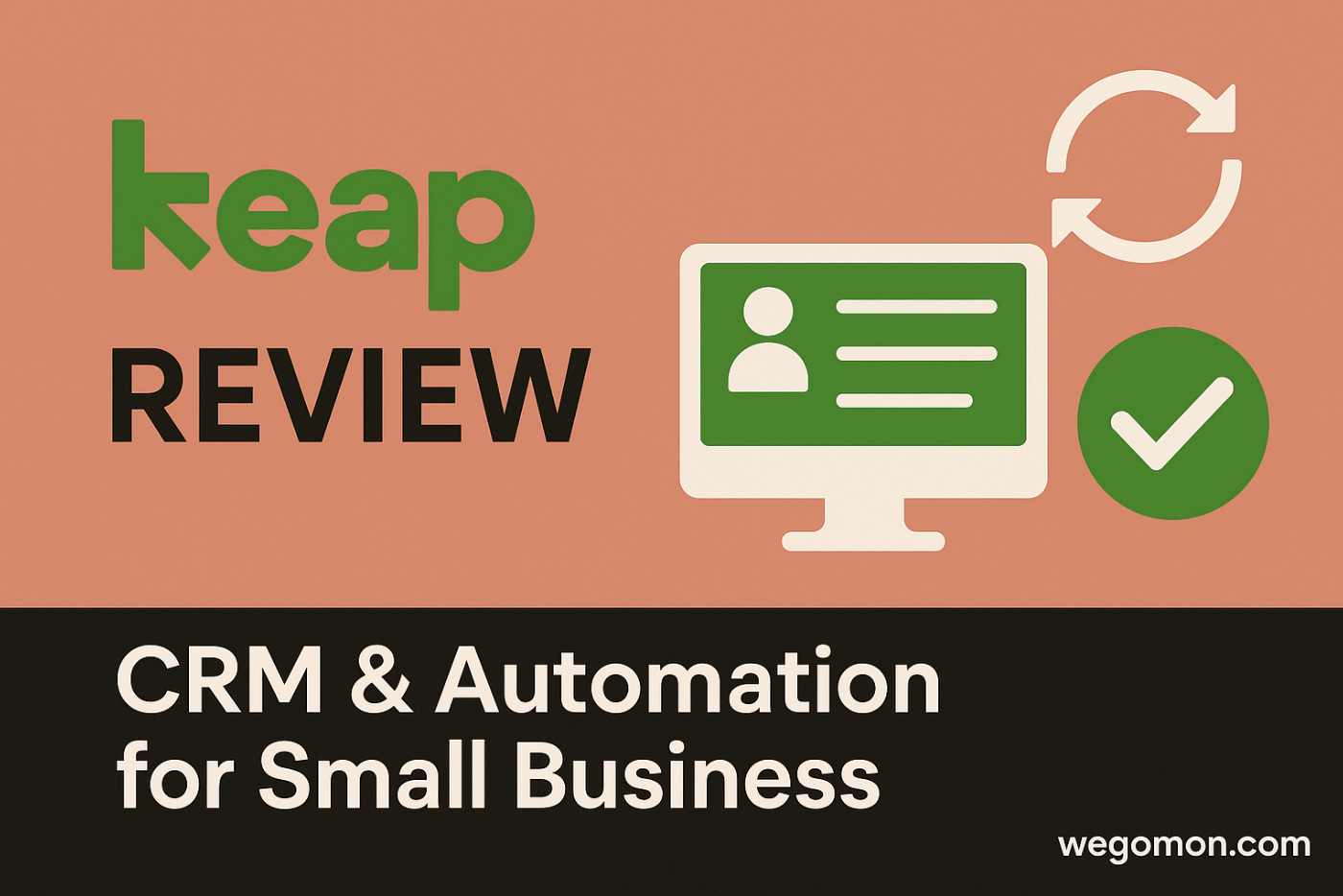

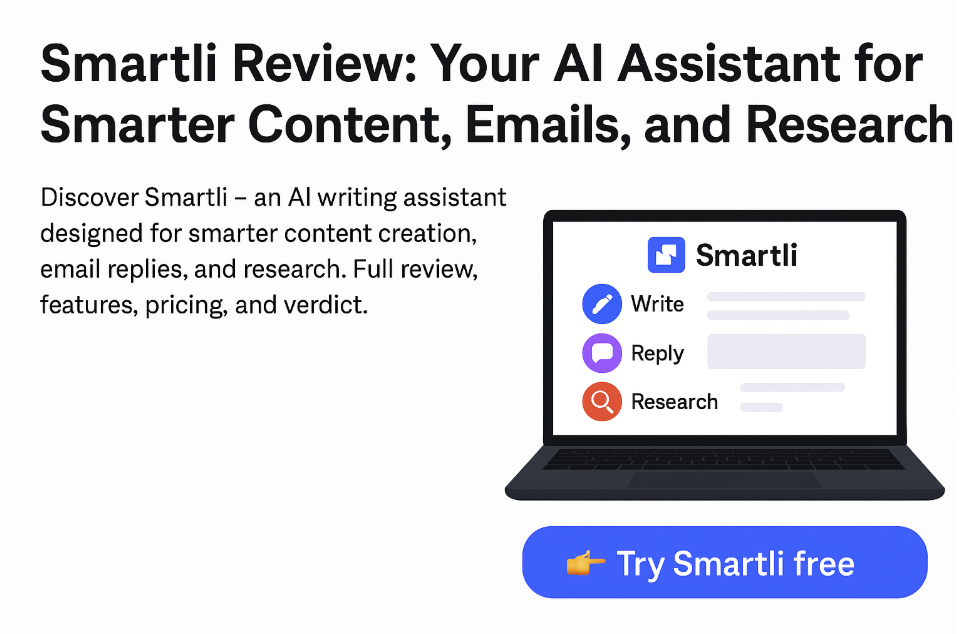
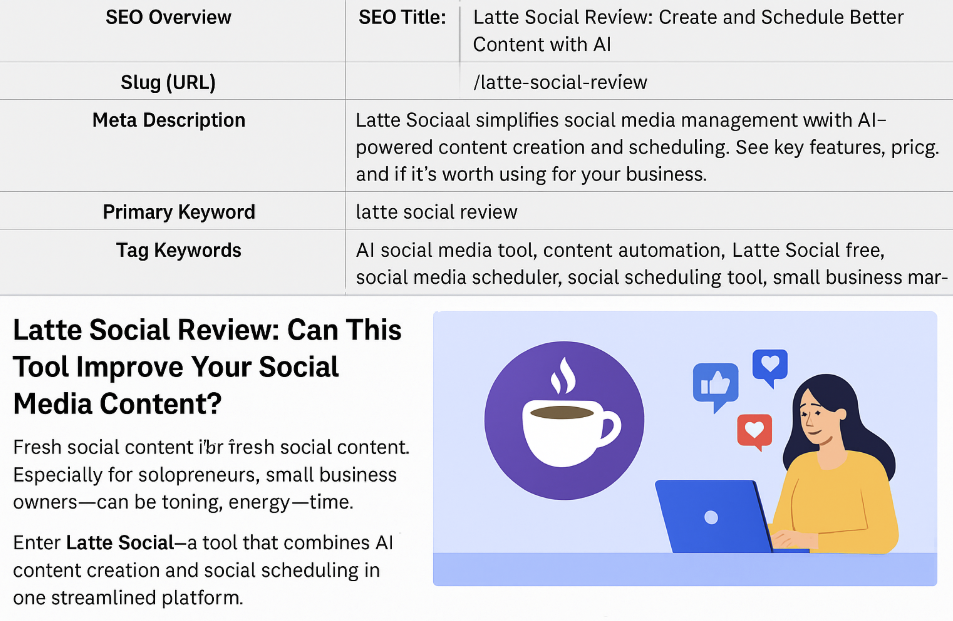
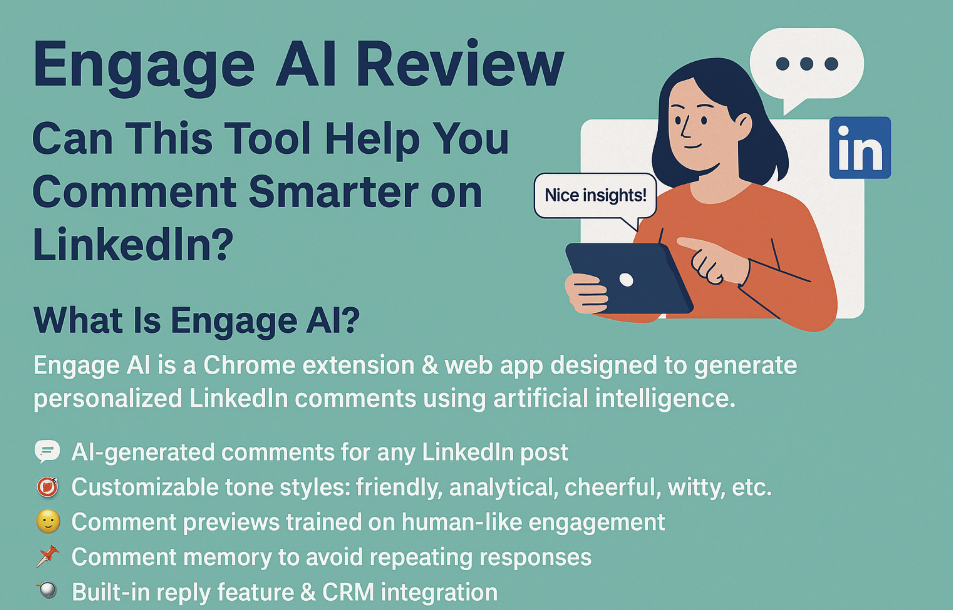
I used Keap to automate my client onboarding and follow-ups—it saved me hours per week!
Great for small teams. I love how the automation builder works without being overwhelming.