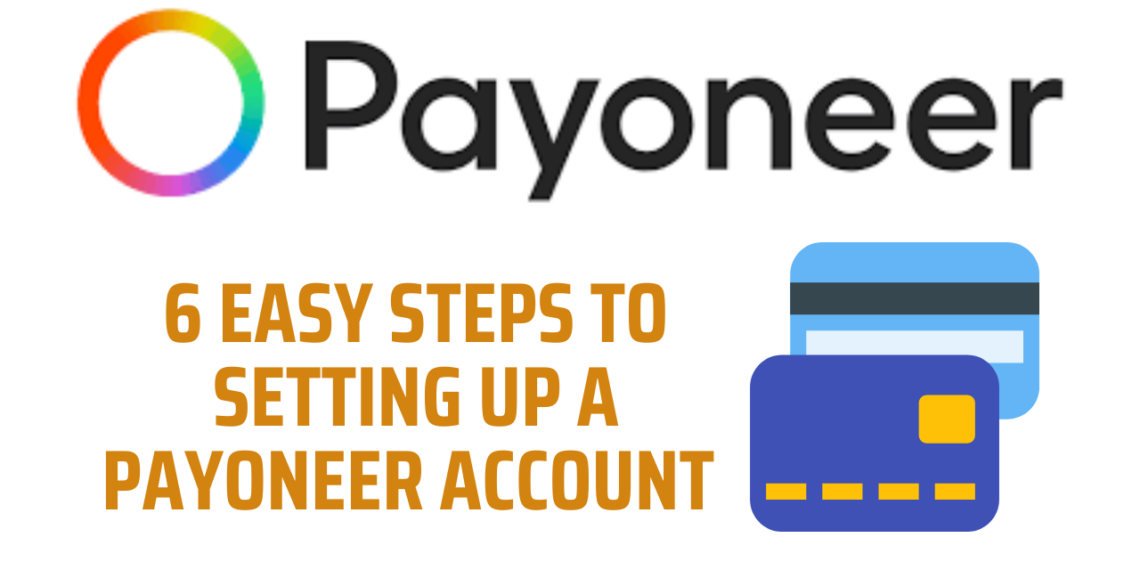You’ve come to the right place, if you’re looking to set up a Payoneer account. Payoneer is a popular online payment platform that allows businesses and individuals to send and receive payments globally.
In this post, we’ll go through how to create a Payoneer account, including the sign-up process, linking a bank account or credit card, and using Payoneer’s virtual card feature.
Step 1: Go to the Payoneer website
The first step in setting up a Payoneer account is to visit the Payoneer website (www.payoneer.com) and click on the “Sign Up” button. You’ll be prompted to choose between a personal or a business account.

Step 2: Choose the type of account
Payoneer offers two types of accounts: personal and business. A personal account is best suited for individuals who want to use Payoneer for online purchases, small business payments, or sending money to friends and family. A business account, on the other hand, is ideal for companies or organizations that want to use Payoneer to process consumer payments.
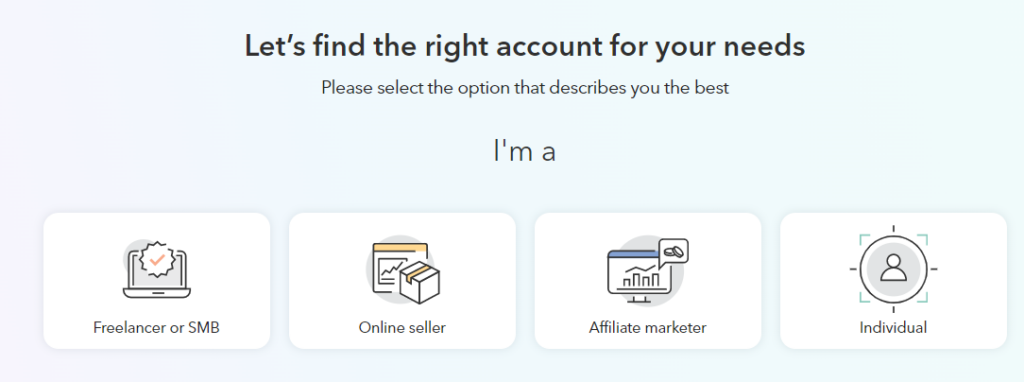
Step 3: Fill out your personal details
To create a personal account, you’ll need to provide your name, address, phone number, and email address. For a business account, you’ll need to provide your company name, contact information, and tax ID number.
Step 4: Link your bank account or credit card
To send and receive money with Payoneer, you’ll need to link a bank account or credit card to yours. To do so, go to the “Link a bank” or “Link a card” page and follow the prompts.
Step 5: Confirm your email and phone number
To complete the account creation process, you’ll need to validate your email and phone number. Payoneer will send you a verification code through email and phone. In which, you’ll need to input on the website to authenticate your account.
Step 6: Start using Payoneer
Once your account has been validated, you can start sending and receiving money online with Payoneer. Log in to your account, input the recipient’s email address and the amount you wish to send, and then click the “Send” button. To receive funds, provide the sender with your Payoneer email address.
One of the most useful features of Payoneer is the virtual card feature. The virtual card allows you to make payments online without having to reveal your credit card or bank account details to the merchant. This feature makes Payoneer a safe and secure platform for online transactions.
Conclusion
Signing up for a Payoneer account is a simple and quick process. You can complete this in a matter of minutes. With Payoneer, you can conduct online purchases with confidence, knowing that your personal and financial information is safe.
This post introduced the basic steps of setting up a Payoneer account, linking a bank account or credit card, and using Payoneer’s virtual card feature.
If you found the information provided to be helpful, please consider giving it a like, sharing it with others, and following us for updates on future guides.
Goodluck!